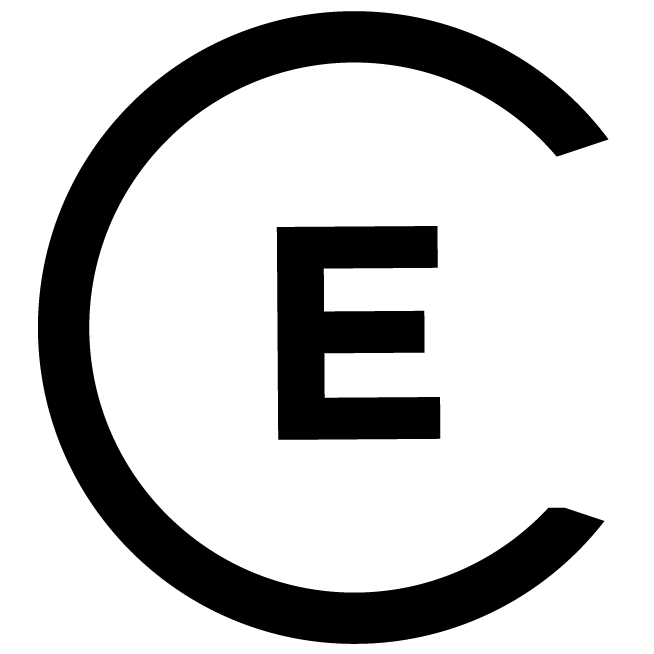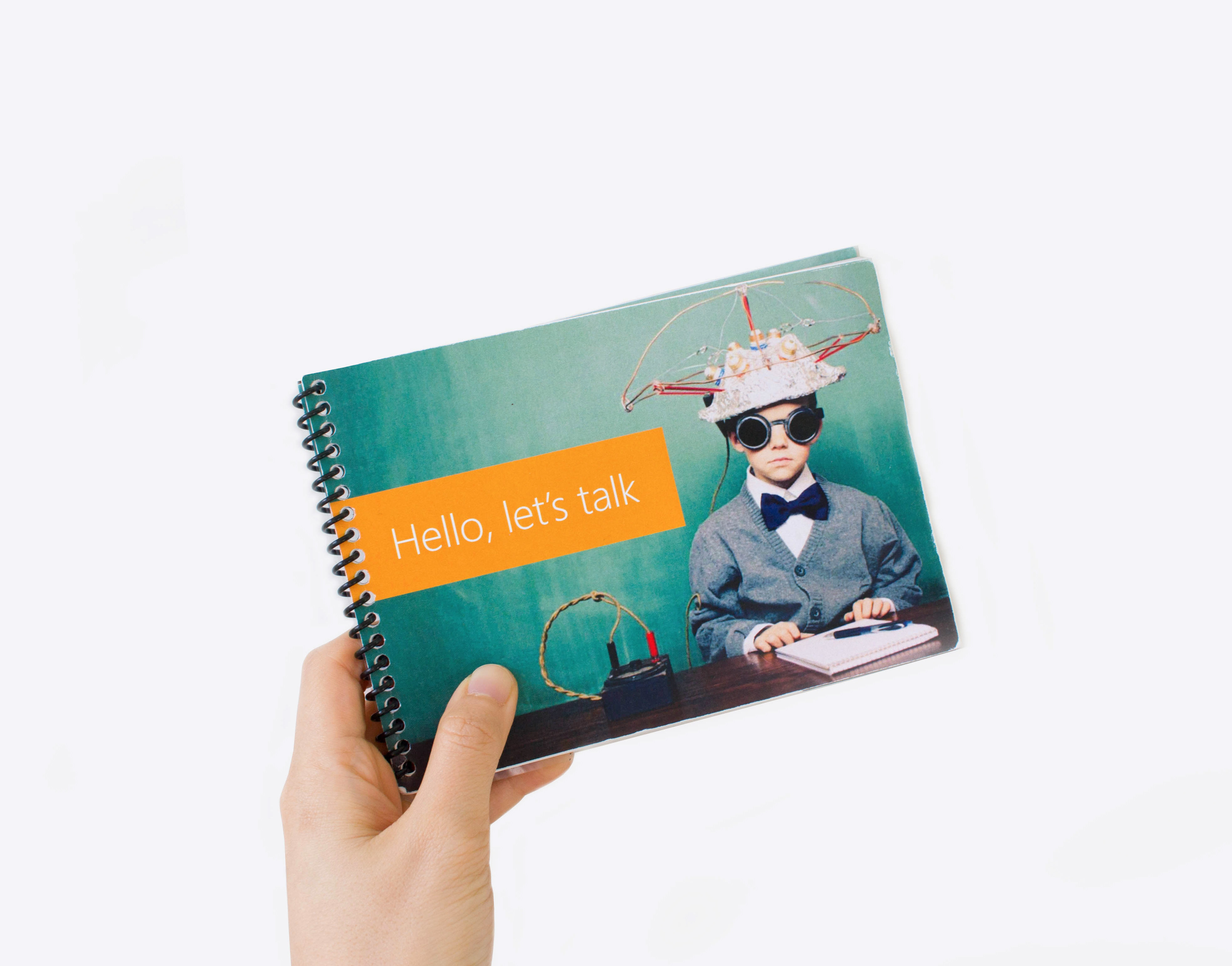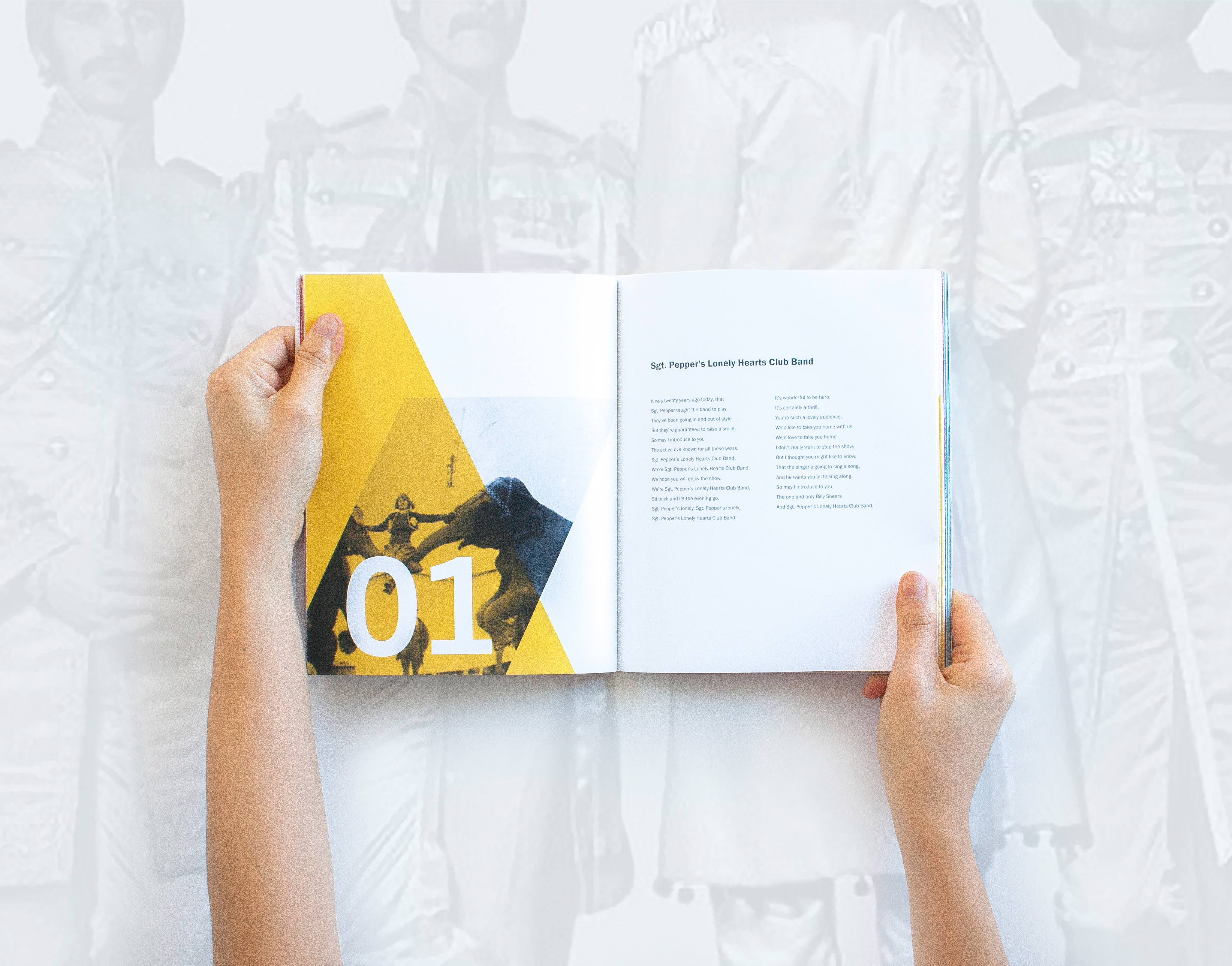Innovating Knowledge Sharing
Product Design // Microsoft
Microsoft has been adopting a growth mindset ever since Satya Nadella became CEO. As more teams started seeing the value of sharing information more openly with one another, there was a significant increase in motivation, cross-team collaboration, and innovation across the company. In an effort to further encourage people to share their ideas, my team and I redesigned an existing platform to make knowledge sharing a more engaging experience.
Background
There was already an existing website that allowed users to post and up-vote ideas about various topics, however it wasn't easy to use and people did not understand what they could really do on the site. We set out to redesign the site by first doing some user research. As this was an internal project, I can only share a glimpse of my work.
Contributions
I worked with a team of software developers based in Hyderabad, India and a senior designer. I primarily contributed in the following areas:
- Research: user interviews
- Design: ideation, mockups, redlines, icons
- Implementation: provided design support to developer team to ensure successful implementation
- Mentorship: mentored a junior designer who contributed to the project
- Research: user interviews
- Design: ideation, mockups, redlines, icons
- Implementation: provided design support to developer team to ensure successful implementation
- Mentorship: mentored a junior designer who contributed to the project
Process
Research & Define the Problem
To validate our hypothesis, we conducted light user research by asking 30 people what their general experience had been and if they had any frustrations with the site. Almost everyone said the site was confusing to them and that they weren't sure what the site was actually about. It quickly became clear that the website needed some redesigning.
To validate our hypothesis, we conducted light user research by asking 30 people what their general experience had been and if they had any frustrations with the site. Almost everyone said the site was confusing to them and that they weren't sure what the site was actually about. It quickly became clear that the website needed some redesigning.
Below is a wireframe of the original site.
The top frustrations were as follows: users felt they wasted time on the site because it was hard to navigate; users were easily confused about what category they had selected; users did not understand what the different categories meant; new and old users didn't completely understand what the site is about.
Ideate & Iterate
I sketched out different potential improvements to the user experience of the site given the observations and feedback from user research. I mainly used paper prototyping for quick ideating.
I sketched out different potential improvements to the user experience of the site given the observations and feedback from user research. I mainly used paper prototyping for quick ideating.
User & Stakeholder Validation
I regularly shared my paper prototypes with our users and stakeholders for testing and validation until a final design concept was agreed on.
I regularly shared my paper prototypes with our users and stakeholders for testing and validation until a final design concept was agreed on.
How I Resolved User Frustrations
- Improved information architecture
The goal of the site was to enable users to share and consume ideas quickly. To achieve this, I created a more logical information architecture so that categories are grouped more intuitively. I also narrowed down the number of categories from more than 20 to 5, which makes sifting through information much easier.
- Increased contextual awareness
To help users understand their context on the site at all times, I integrated more contextual elements like a banner at the top of each page to give users more information on the category of posts they are viewing. I also added distinct color bars to each of the categories on the navigation and every post.
The goal of the site was to enable users to share and consume ideas quickly. To achieve this, I created a more logical information architecture so that categories are grouped more intuitively. I also narrowed down the number of categories from more than 20 to 5, which makes sifting through information much easier.
- Increased contextual awareness
To help users understand their context on the site at all times, I integrated more contextual elements like a banner at the top of each page to give users more information on the category of posts they are viewing. I also added distinct color bars to each of the categories on the navigation and every post.
- Enhanced site branding and visuals
I created a more cohesive brand for the platform and incorporated funny, lighthearted, and engaging elements. Due to the nature of the project, I am unable to dive into more details.
I created a more cohesive brand for the platform and incorporated funny, lighthearted, and engaging elements. Due to the nature of the project, I am unable to dive into more details.
- Added simple onboarding
I added an onboarding tutorial that gives users equal footing when they first enter the site.
Final Design
Below is a wireframe of the final user experience that was shipped. Again, as this was an internal project, I am only able to show a glimpse of my work.